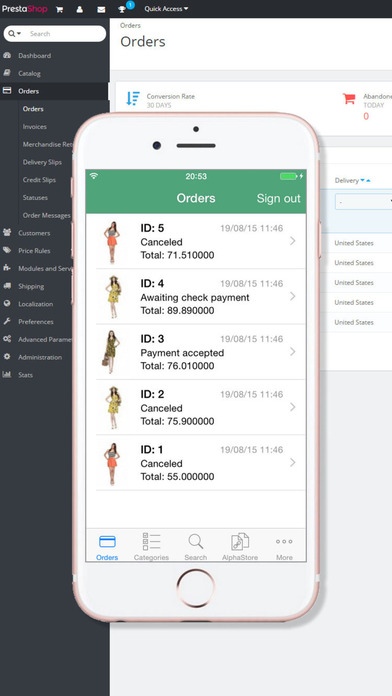Orders Manager for PrestaShop 90
Paid Version
Publisher Description
With the Orders Manager PrestaShop and Statictic browser you can manage your online store via a mobile device and register in the AlphaStore as well as connect mobile users up to your site through the AlphaStore application. Video Guide: www.youtube.com/watch?v=iE5hD3mtZ9A Orders Manager PrestaShop and Statictic browser includes: - Administrative control panel of e-Shop and Notifications service of new orders and users registrations (pic. 1,2,3) - Messenger, Notifications and Message delivery systems, Newsletter system, Orders and Delivery confirmation system (pic. 4) - Administrative control panel of subscription and settings parameters in the AlphaStore (pic. 5) With Administrator for PrestaShop you can: - Use the messaging system to communicate with a store s clients via the built-in Messenger - Manage Shop Mode - Manage Orders - Get push notification of New Orders and New Users - Briefly view all Orders - View in detail each Order - Have short cut for Call/E-Mail/Messenger - View full Reports and Statistics AlphaStore Registration in AlphaStore allows your customers to use the AlphaStore application for free to access your Store or Goods and Products delivery service. Now you don t need to create your own application for your Store and have considerable expenses. You also get an opportunity to register several stores based on different platforms using only a single mobile application. Subscription for AlphaStore The AlphaStore service is available for subscription. After you registered in AlphaStore, you get an access to the service for a thirty-day period. Further, your subscription should be paid for through In-App. The subscription includes: - Your Shop s Link replacement to the Catalogue - The Messaging system between clients and the Administrator - The using of the AlphaStore for PrestaShop application by Customers The subscription is available for 1,3,6 months and controlled the "My Preferences" section (pic. 5). PUSH service for your store After installing Administrator for PrestaShop you have an opportunity to switch on the mode of Push notifications for your store. Push notifications work in two modes: - Alert you on the registrations of new users and new orders - Monitor 247365 the functionality of your server on which you installed your store Every time when a new user makes registration and creates a new order, you get Push notifications that are as follows: "2 new order (s) have been created, 4 new user (s) have been registered". This service eliminates constant monitoring of your store. The verifying of your server s functionality, on which your store is installed, is made in 247365 mode and indicates the availability of your store to other users. The verifying of your server s functionality is automatically activated when you turn on Push notifications. After enabling this mode you receive "Your push service has been activated" notification, and the Push Notification Server turns on the mode of verifying your server s functionality. If your server is not available for reasons of overload or lack of access to the internet within 6 hours, you receive "Your store is not accessible. Push service is stopped" notification. This will allow you to quickly resolve the problem of unavailability of the server on which your store is installed. Messaging service for your store To communicate between the Customer and the Administrator, the built-in two-level messaging system with confirmation and the division of rights to transmit messages is used. Messages are delivered in the system via the built-in messaging system and can be duplicated with PUSH notifications. The system includes a message confirmation mode of delivered messages. When the application is not active, the Customer and the Administrator can get PUSH notifications about new messages or message delivery to the recipient. To get in touch with the Administrator your customers need to use the AlphaStore application.
Requires iOS 8.1 or later. Compatible with iPhone, iPad, and iPod touch.
About Orders Manager for PrestaShop
Orders Manager for PrestaShop is a paid app for iOS published in the Office Suites & Tools list of apps, part of Business.
The company that develops Orders Manager for PrestaShop is GUERNSEY NETWORK LP. The latest version released by its developer is 90.
To install Orders Manager for PrestaShop on your iOS device, just click the green Continue To App button above to start the installation process. The app is listed on our website since 2011-08-24 and was downloaded 1 times. We have already checked if the download link is safe, however for your own protection we recommend that you scan the downloaded app with your antivirus. Your antivirus may detect the Orders Manager for PrestaShop as malware if the download link is broken.
How to install Orders Manager for PrestaShop on your iOS device:
- Click on the Continue To App button on our website. This will redirect you to the App Store.
- Once the Orders Manager for PrestaShop is shown in the iTunes listing of your iOS device, you can start its download and installation. Tap on the GET button to the right of the app to start downloading it.
- If you are not logged-in the iOS appstore app, you'll be prompted for your your Apple ID and/or password.
- After Orders Manager for PrestaShop is downloaded, you'll see an INSTALL button to the right. Tap on it to start the actual installation of the iOS app.
- Once installation is finished you can tap on the OPEN button to start it. Its icon will also be added to your device home screen.